About The App
The app is for college students at Karnavati University, to meet their academic needs and enhance their overall
college experience.
Skill
-
User Research
-
User Interface Design
-
Usability Testing
Target Audience
The target audience for the Academia app includes college students enrolled at Karnavati University.
Time Frame
-
UX - 2 weeks
-
UI - 2 weeks
-
Usability Testing - 2 days

The primary objective of this project is to address the challenges faced by students in our college through a redesign of the existing college app. The project aims to improve the user interface (UI) by incorporating additional features identified through User Experience research.

Project Brief
Expected Outcomes
Enhance User Satisfaction

Increased App Engagement

Stakeholder Satisfaction

Positive Effect on Student Effeciency

Positive Feedback and User Endorsement

ACADEMIA REDESIGN
(AN UI/UX CASE STUDY)
Empathize
-
Competitive analysis
-
Surveys
-
In-depth Interviews
Define
-
Affinity Mapping
-
User Personas
-
Empathy Maps
-
Journey Mapping
Ideate
-
Feature listing
-
Information Architecture
-
User Flow
Design
-
Design System
-
UI
-
Prototype
Test
-
Usability Testing
01
Design Process
The workflow follows "Design Thinking" principles, ensuring a systematic development approach centered on end-user interests.
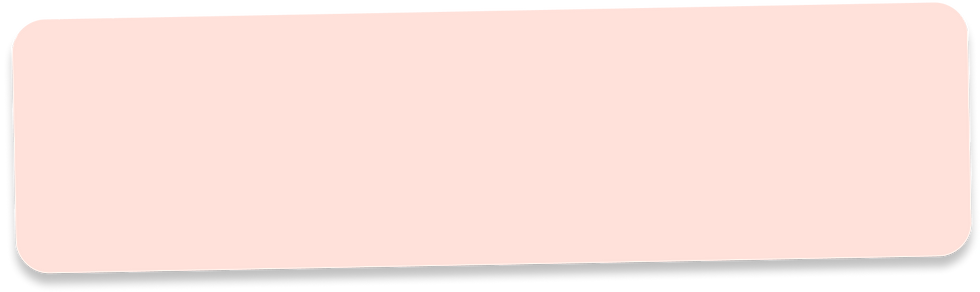


“Juggling multiple platforms for academic tasks is overwhelming”
“Mention grades and feedback from the faculty”

“Add feature that helps me in organizing my college work”
“Finding information is like searching for a needle in a haystack”
91%
student miss important academic record
76%
students don't know how to keep track of their academic progress
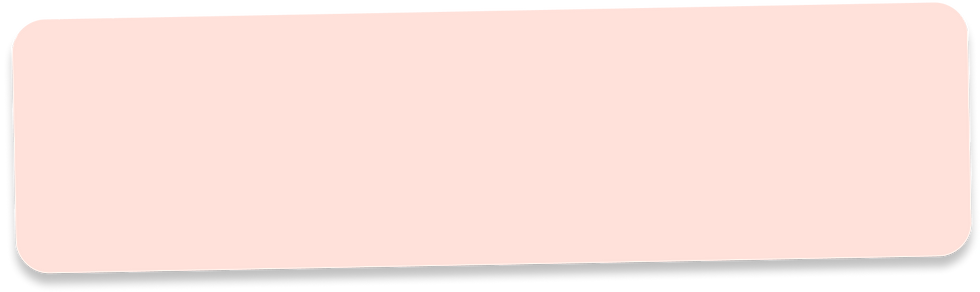
68%
need reminders for submissions, upcoming events, and other tasks, finding them very helpful.
Market and competitor research were conducted to identify strengths and weaknesses.
Audience research was carried out through surveys and in-depth interviews to determine the needs, habits, and preferences.
Research
02
03
Problem Statement
Through in-depth interviews and survey analysis across diverse users, collected data was systematically categorized using affinity mapping. This process facilitated the formulation of clear problem statements, addressing patterns and common issues identified among users.
Pain points
Tasks are scattered over various platforms

No Information Hierarchy

App Not Friendly

Not Enough Features

Confusing Navigation



"Finding my assignments feels like a scavenger hunt across different platforms. It's like my tasks are playing hide-and-seek, and they're winning every time!"

Utilizing insights from prior research, I crafted a user persona and a customer journey map, providing a deep dive into user perspectives and fostering a profound understanding of their interactions with my project.
04
User persona &
Journey Mapping

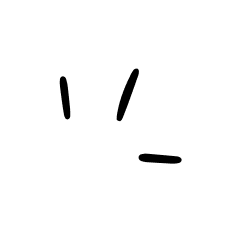

Eesha
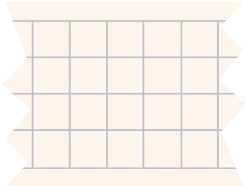
-
20
-
Occupation: student
-
Location: gandhinagar
-
Female
Bio
-
Outdated Interface
-
Lack of Key Features
-
Ineffective Communication
-
Time-Consuming Processes
-
Unreliable Performance
-
Limited Personalization
-
Compatibility Issues
-
Data Security Concerns
-
Inadequate Support
-
Efficient Learning Tools to access course materials, submitting assignments, and tracking grades
-
Clear Communication with professors and peers
-
Organization Support to manage her timetable, deadlines, and extracurricular activities
-
User-Friendly Interface allowing her to focus on her studies .
Needs and Expectation
Pain Points and Frustrations
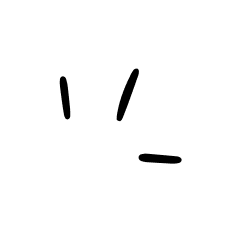
Motivation
Goals
Influencers
Interests
-
Academic Excellence
-
Career Success
-
Learning and Growth
-
Making a Positive Impact
-
Personal Fulfillment
-
Academic Excellence
-
High GPA Focus
-
Extracurricular Enthusiast
-
Internship Preparation
-
Ambitious Learner
-
Educational Mentors
-
Peer Interactions
-
Family Values
-
Industry Leaders
-
Online Communities
-
Technology Enthusiast
-
Art and Culture
-
Community Service
-
Networking
-
Exploring New Trends
Eesha Roi, a 20-year-old Visual communication student at Karnavati University, is a tech-savvy and ambitious individual with a passion for learning. Known for her determination and friendly nature, she is actively engaged in both academics and university events. Her love for technology and continuous curiosity drive her academic pursuits, making her a respected member of the university community.
-feature does not exist
-info not updated
-need for additional features
-feature does not exist
-info not updated
-navigation can be better
-no means to calculate their future holidays
-glitches
-attendance not updated
-too much loading time
-student cant reset password
Stage
Goal
Mental Model
Behaviour
Pain Points
Motivation
Logging In
Checking Attendance
Checking Schedule
Checking Assignments
Checking Class Notes
Planning the Day
-To check attendance
-to plan out the day
-to view study notes
-To enter email and password
-checking total attendance
-checking module attendance
-checking days time table
-checking event claendar
-checking upcoming deadline
-reviewing progress
-checking course session diary
-checking extra material
-creating todays to do
-wants to day templates
-wants reminders to complete task and assignment submission
-what can i learn extra about ongoing module?
-wish there could be some interactive learning
-which assignment do i need to complete first
-looking for motivation by viewing progress report
-what are they going to teach us today?
-is any workshop going to be there?
-can i take a leave today or not
-will they let me sit in exam or not
-fast login
-auto login
Information architecture (IA) was instrumental in organizing and structuring the content of my mobile application. It served as a blueprint for the design structure,which was later translated into a User flow and prototype for the project.
Information Architecture
05

SUBMISSIONS
ATTENDENCE
TIME TABLE
EXAM RESULT
EVENT CALENDAR
PAYMENTS
LIBRARY
MY COURSES
HOME PAGE
Log In/Sign Up
Splash Screen
Open Screen
Current/Completed/Upcoming
Upcoming/View Submissions/Submit work
View Attendence
View Attendence
View Result/Performance Analysis/View or download NOC
View Event Schedule
View Payments/Pay Now
Continue Reading/Issued Books/Previously Issued
Permissions/Raise an Issue/Campus Map/Campus Service//Help & Support/Log Out
Recent /Favorites /Previous
NOTIFICATION
COMMUNICATION
MY PROFILE
Chat with student/ chat with faculty
Draft a mail/View Previous Mail
Start a class call
User Profile Edit Profile
Personalize widgets/ Personalize Notifications
The prototype, with its 25 screens, was incredibly helpful in allowing me to understand the practical features of the final product.
Prototype
06


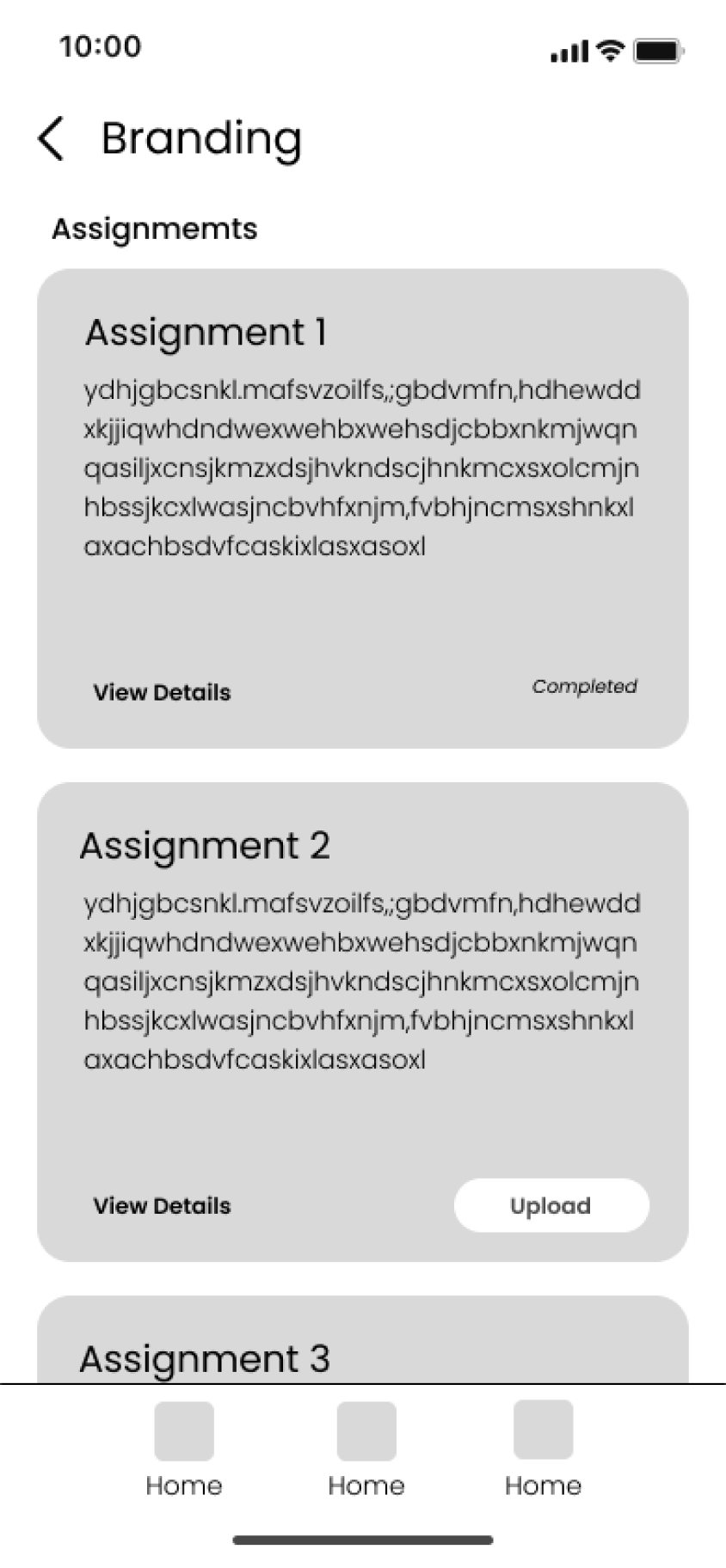



I created a design system to ensure a cohesive and user-friendly experience, promote efficient development, and maintain a consistent visual identity across all platforms.
Design System
07

Final Outcome
08

Presenting home screen with all essential widgets at fingertips, reducing navigation time.
Attendance Widget: Universally Desired Feature, Now Available!
Never miss important details, assignments, or events with reminders.

Course Information: Access crucial details for each module!
No more switching tabs for different tasks!
All-in-one platform for submissions, assignments, and notes.

Live Tracking to know what is going on and what's next!
Check your schedule daily or by module, your way.

Receive regular updates notifications to stay informed.
Favorite notifications for trending topics and updates – just kidding, or am I?
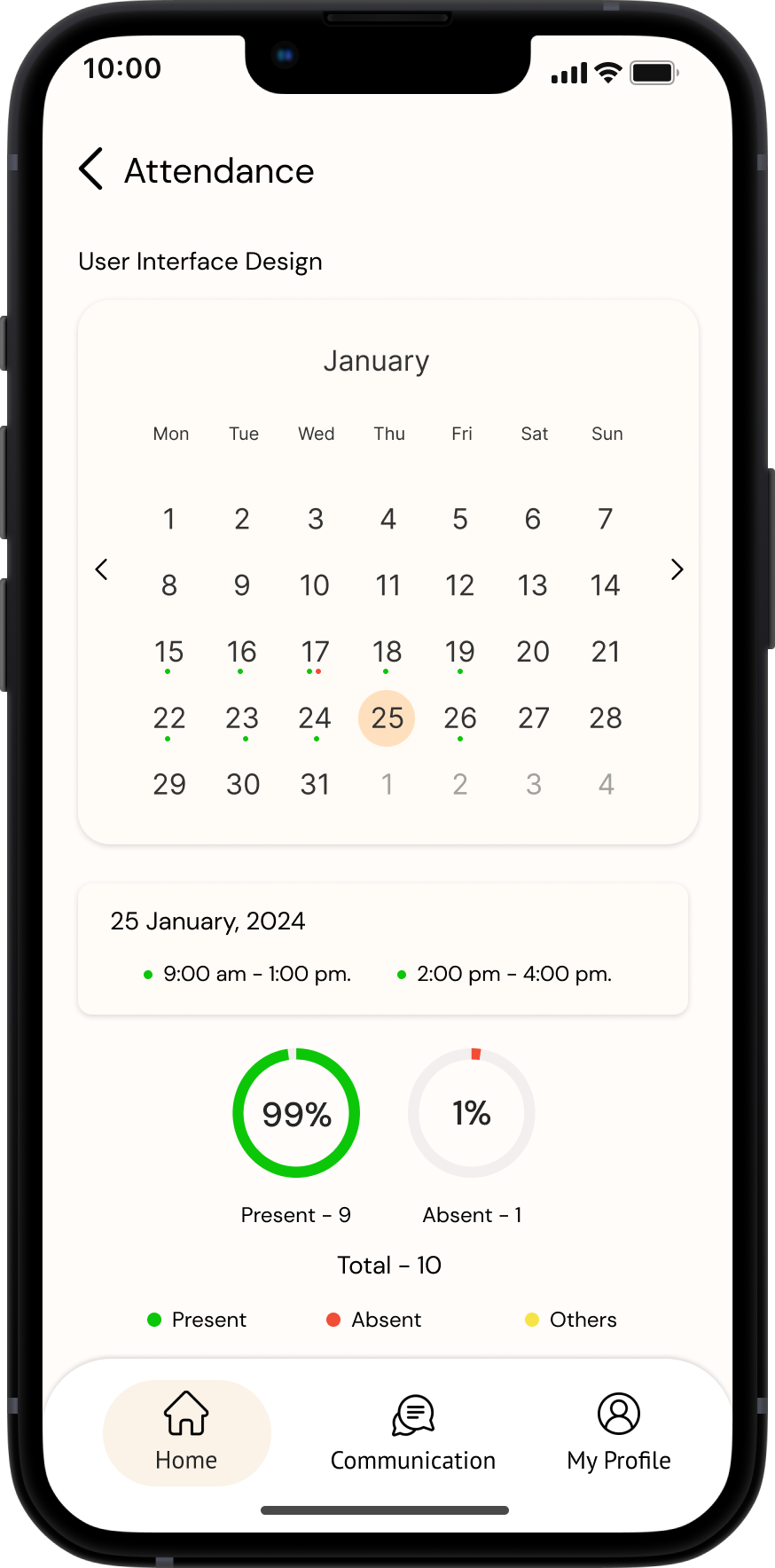
Attendance tracker: Keeping you accountable to reach that 75% goal – hehehe.
Access precise module attendance statistics.
Get your daily attendance status updates here!
Instant status updates: Present or absent.
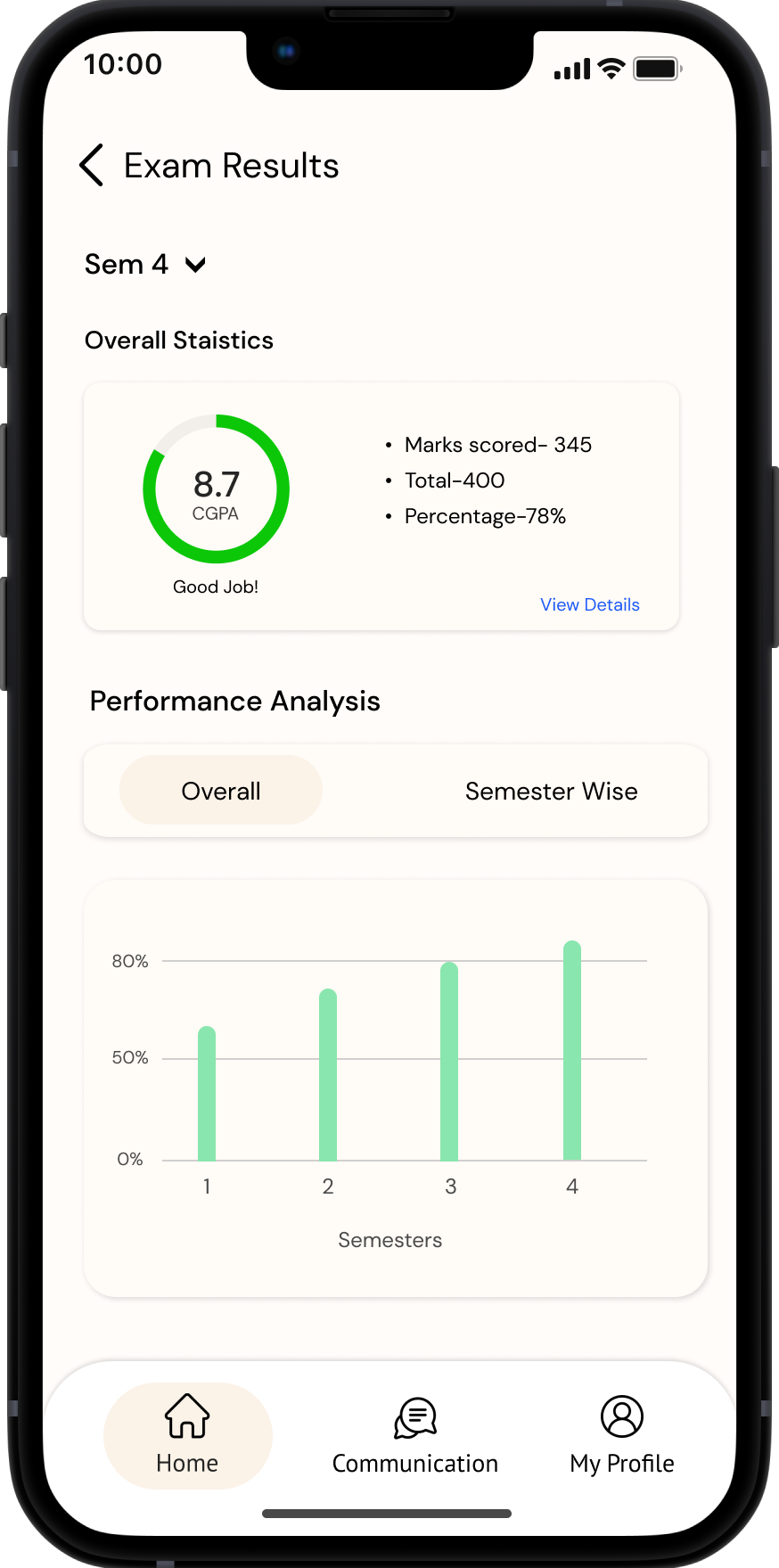
Statistics of your semester result.
Review your results and track your progress from the start.
Exam results: Options to download, request NOC, or view performance analysis.
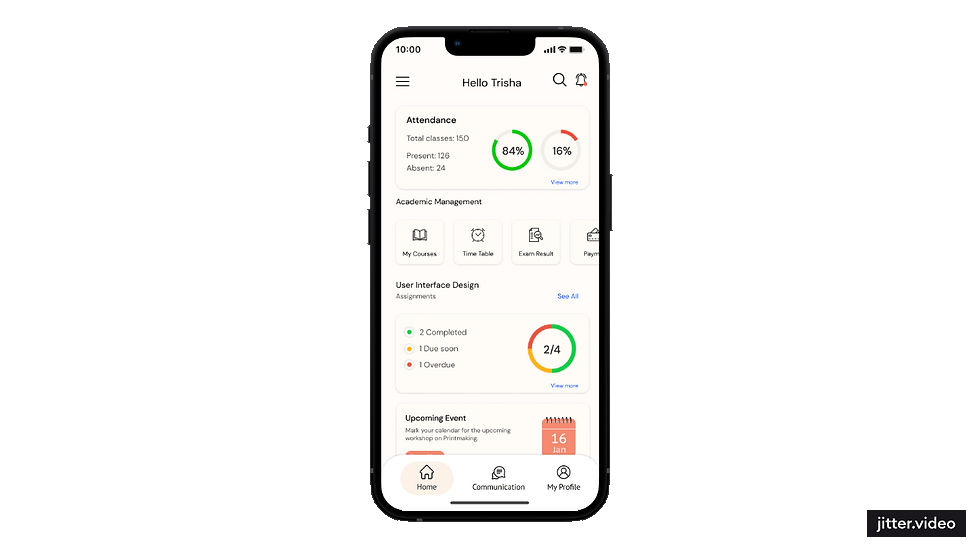_gif.gif)
Central hub for communication: Email faculty, chat with classmates, organize group video calls – everything you need in one place!
Get notfied on unread messages so you don't miss out on important communication.
All communication needs right in one place.
_gif.gif)
Every concern matters; welcome to our complaint forum.
Raise your concerns right there in the app itself!
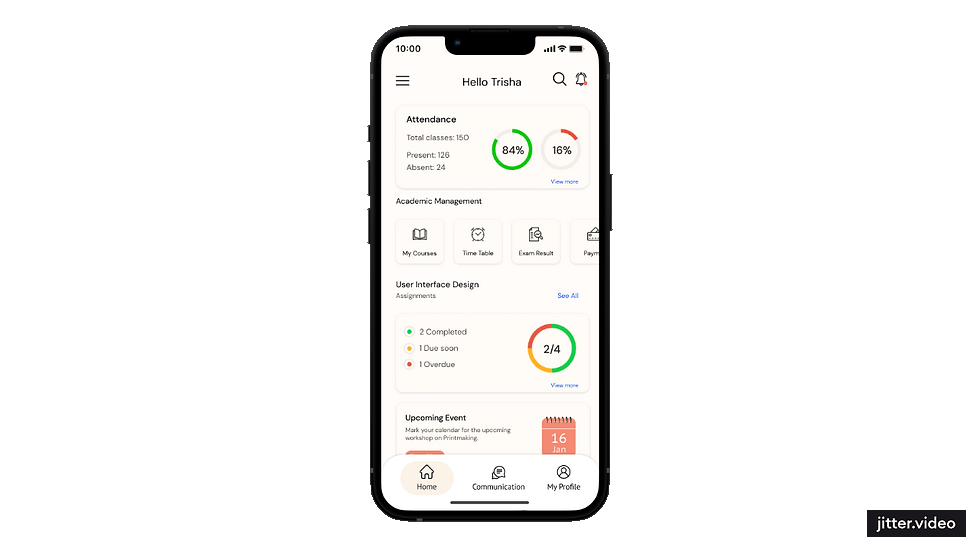_gif.gif)
Just select from above requests or create a new one, upto you!
